1.Simple bookmarks backup:No installation required.You can manually do this backup whenever you want from the browser window
Goto Bookmarks on your browser->Organise Bookmarks->File->Export->save file in the preferred location ->OK
2.MozBackup:MozBack up is freeware utility which lets you create backup and restore firefox user profiles.
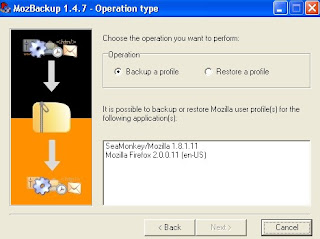
3.FEBE:Firefox Environmnet Backup Extention lets you shedule automatic backups for daily,weekly or monthly at specified time.It backs up and restores full user profile or you can choose selective backup of all of your extentions, themes, bookmarks,passwords,browsing history,form fill history,cookies,preferences,permissions etc...
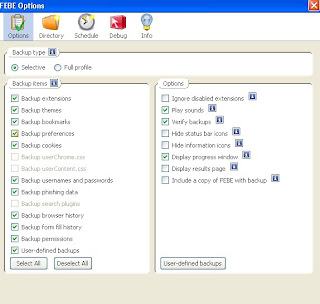
4.Google Browser Sync:Want to see all of your bookmarks,browsing history,cookies,saved passwords etc. at home PC and PC in your office,or on multiple computers ?If so, this is for you.Google Browser Sync automatically synchronizes the settings you selected at stratup across each of the computers on which you install browser sync.You can also install Browser Sync extension in a single PC to back up your data . Since all of your data stores in your google account it is very easy to get it back when you need for it.

Technorati Tags:4 ways to backup firefox bookmarks

No comments:
Post a Comment