Right Click on the Desktop ->Properties->Desktop ->Customize Desktop->Clean the Desktop now
All the icons shown there will be moved to unused desktop folder.If you want to keep any of the shortcut on the desktop just uncheck it.
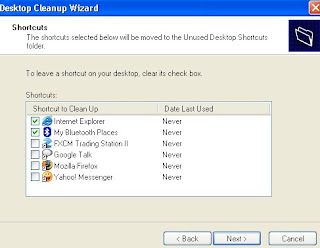
After completing the wizard you can see unused desktop shortcuts folder on the desktop.Later if you want the icons back,you can restore it back to the desktop
Restore icon back to desktop:
Unused desktop folder->Shortcut of the desired icon -> Drag & Drop or right click->select send to desktop...

I like the information you have posted in your blog. It is easy to delete all these types of icons from desktop. We can check icons if they have a little arrow in the lower left corner, they're shortcuts. We can delete them freely; the original file they point to will still remain.
ReplyDeletePC Repairs